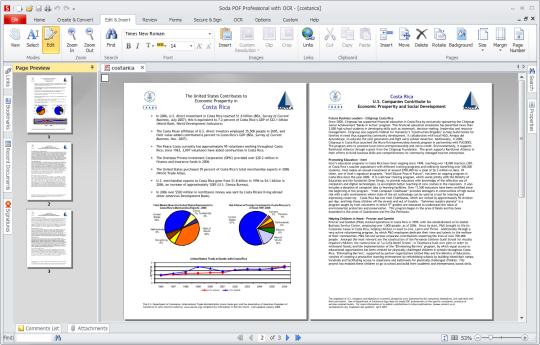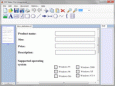Soda PDF v.12.0.211
Soda PDF v.12.0.211
Advertisement
Description
Soda PDF Anywhere is a reliable, intuitive and portable PDF software you can use at home and on the go. It is the first full-featured PDF solution available both as a desktop and a web-based app. Switching between Soda PDF Desktop and Soda PDF Online is done seamlessly, so work is never interrupted. All you need to do is save your PDF files to a cloud storage service that is integrated directly within the app, including OneDrive, Dropbox, Box,...
Read more
- Rate:
- Release Date:10/11/2021
- License:Demo
- Category:Office Suites
- Developer:LULU Software
- Trial length:14 Day Trial
- Downloads:737
- Size:13.5 Mb
- Price: $10.00
To free download a trial version of Soda PDF, click here
To buy software Soda PDF, click here
To visit developer homepage of Soda PDF, click here
Advertisement
Versions History
| Version | Date Released | Release Notes |
| 12.0.211 | 11.10.2021 | Completely revamped user interface New E-Sign manager Improved PDF to Office engine Updated Export engine Redesigned add-ins for web-based Microsoft Office platform New keyboard shortcuts New Soda PDF plans |
| 12.0.168 | 09.07.2021 | Create and Convert modules are combined in the Convert module Connect module is added to provide access to Soda PDF Online, Evernote and SharePoint Expandable & collapsible menus are added to the ribbon menus SharePoint, Images, Edit and Comment features are now available via the dynamic toolbar |
| 12.0.86 | 19.03.2021 | Improved E-Sign interface Redesigned UI Updated PDF to Office converter Bug fixes and more! |
| 12 | 05.08.2020 | Completely redesigned UI New keyboard shortcuts: cycle through open documents, next and previous pages Improved experience, E-Sign Manager, Office to PDF converter and Export engine OCR Standard was renamed to OCR Search OCR Advanced was renamed to OCR Edit Updated Soda PDF Plans Bug fixes |
| 11.2.45 | 10.07.2020 | The update contains new features, improvements and bug fixes. |
| 10.2.14.1056 | 09.11.2018 | PDF 2.0 Support Mode optimization Default properties settings Nested Replies Merge Accounts Change account email 3rd Party Account logins Create PDF from URL |
| 10.0.14.135 | 09.03.2018 | New 'Search and Redact' & 'Search and Replace' features Optimized navigation in the My Products section Undo option for Import action Improved messaging Fixed incorrect table conversion on separate sheets Fixed Paste features Fixed program freezes & crushes And more improvements and fixes! |
| 9.1.17 | 23.03.2017 | New Measurements feature New Color Picker feature Access your features online E-signature made easy Bates Numbering Batch Convert Secure and Sign Improved Error Messaging Feature Enhancements and Bug Fixes |
| 9.0.24 | 17.10.2016 | Access to most PDF features online New Soda PDF E-Sign service New Batch Convert and Bates Numbering features Additional certificate-based signature properties Connectivity with OneDrive for Business and Dropbox Business Enhanced user interface design Extended free functionality Bug fixes |
| 8.1 | 19.05.2016 | - Deployment of Soda PDF 8 64-bit version through GPO is now functional - Using 'Extract all' button for PDF file attachments now works - Whiteout tool can now be used on multiple form elements - M-files Document Management compatibility and integration issues fixed |
| 8 | 22.09.2015 | - Lightning fast file open time - 64-bit version added - New redaction tool - Box, Google Drive and Evernote integration added - Side-by-Side View - Conversion to PDF/A - Whiteout tool extended to annotations and forms - More possibilities from page preview panel |
Screen Shot
Click on a thumbnail for the larger image.
System Requirements
Soda PDF requires Win2000, WinXP, Win7 x32, Win7 x64, Windows 8, Windows 10, WinServer, WinOther, WinVista, WinVista x64.
Soda PDF v.12.0.211 Copyright
Shareware Junction periodically updates pricing and software information of Soda PDF v.12.0.211 full version from the publisher using pad file and submit from users. Software piracy is theft, Using crack, password, serial numbers, registration codes, key generators, cd key, hacks is illegal and prevent future development of Soda PDF v.12.0.211 Edition. Download links are directly from our publisher sites. Links Soda PDF v.12.0.211 from Bittorrent, mediafire.com, uploadfiles.com, hotfiles.com rapidshare.com, megaupload.com, netload.in, storage.to, depositfiles.com and other files hosting are not allowed. The download file is obtained directly from the publisher, not from any Peer to Peer file sharing applications such as Shareaza, Limewire, Kazaa, Imesh, eDonkey, eMule, Ares, BearShare, Overnet, Morpheus, BitTorrent Azureus and WinMX.
Review This Software
More Soda PDF Software
Advertisement

Soda PDF v.12.0.211
Soda PDF Anywhere is the first full-featured PDF solution available both on desktop and online. It allows users to read, create, batch convert, merge, edit, annotate, and secure PDFs, and send documents for e-signature within minutes.
Soda PDF 3D Reader v.1.0
Take your PDF experience to the next level and view your PDF documents in a whole new way.
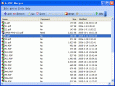
A-PDF Merger v.6.9.3
A-PDF Merger is an utility that lets you combine two or more image files or Acrobat PDF files into a single PDF document. Features include combining bookmarks, merge methods, changing properties and security settings of output PDF document etc.
PDF Filler Pilot
Fill out PDF forms and other electronic forms (DOC, XLS, TXT...) with PDF Filler Pilot. The program converts any electronic form into a rastered image, so that you can fill the form or enter any text or graphics in it. Then you can print the document, or

Solid Converter PDF
Convert, create, and extract PDF content, accurately and easily. Solid Converter PDF opens PDFs in Microsoft Word, preserving the text, layout and images of your original document. You can also extract text only, tables to Excel, or images to graphic
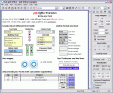
Pdf-Office
Create sophisticated pdf forms and pdf documents easily from scratch. Without any training your create high professional PDF forms and documents. pdf-Office provides high-end features you need in any PDF context. pdf-Office - the most powerful tool to
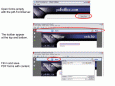
Pdf-FormServer
Save any pdf form with content !! It's as easy as it sounds: Open the PDF-form you want to save with pdf-FormServer and pdf-FormServer enhances your document with a button *save as......* Thats all. You can either save as new PDF or as FDF file. price

Aspose.Pdf
Aspose.Pdf is a .Net Pdf document reporting component which enables you to write Pdf documents without utilizing Adobe Pdf. It can create Pdf documents with features such as compression,document properties, color space, text, heading, graph, attachment,

Adolix PDF Converter
PDF converter software. Convert to PDF any file that can be printed. Convert PDF to image. Convert PDF to TIFF, PDF to JPEG and PDF to BMP. Fully supports Windows Vista and users with non administrative rights. Our software was awarded by several
Other products of this developer LULU Software
Soda PDF 3D Reader v.1.0
Take your PDF experience to the next level and view your PDF documents in a whole new way.
Soda PDF Standard v.1.2.82
The smart and simple way to create, edit, convert & secure PDF documents.